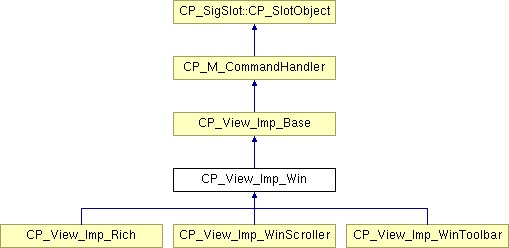
Inheritance diagram for CP_View_Imp_Win:
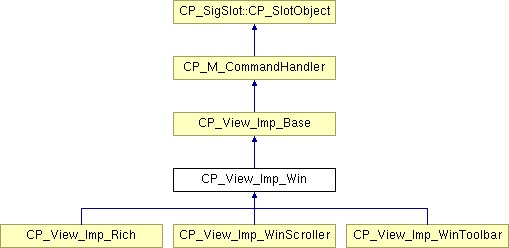
|
||||||||||||||||||||||||
|
Constructor. Create a pane with the upper left corner at inLocation, and the content size of inSize.
|
|
|
Destructor.
|
|
|
Constructor.
|
|
|
Show this view.
Reimplemented from CP_View_Imp_Base. |
|
|
Hide this view.
Reimplemented from CP_View_Imp_Base. |
|
|
Enable this control.
Reimplemented from CP_View_Imp_Base. |
|
|
Disable this control.
Reimplemented from CP_View_Imp_Base. |
|
|
Used when the user needs to draw into a view at times other than the normal drawing times. This will setup the control for drawing into, and return a canvas object suitable for use.
Reimplemented from CP_View_Imp_Base. |
|
|
Reimplemented from CP_View_Imp_Base. |
|
|
Cause the control to refresh itself by invalidating the bounds of this control.
Reimplemented from CP_View_Imp_Base. |
|
|
Reimplemented from CP_View_Imp_Base. |
|
|
Return the port bounds of this pane. This is the bounds of the pane in port coordinates.
Reimplemented from CP_View_Imp_Base. |
|
||||||||||||||||||||||||||||
|
Create the Windows child window that is used to display the contents of this pane.
|
|
||||||||||||
|
Creates the Windows child HWND that is used to implement this class under Windows. If the user has not changed the default flags used to create the child window, they will be created with the following flags:
|
|
|
|
|
|
|
|
|
Initialize the event handler data member for this class. This will register the Windows messages that are handled by this class with their respective CP_EventSignal handlers.
Reimplemented from CP_View_Imp_Base. Reimplemented in CP_View_Imp_WinToolbar. |
|
||||||||||||||||||||
|
Handle any Windows specific message for this pane. This is the routine that is called from the windows pane handler. You need override the protected OnHandleWinProcMessage method to handle the specific messages you need to in your class. This method will catch any exceptions thrown in your methods to prevent propagating into the Windows callback.
|
|
|
|
|
|
|
|
|
Reimplemented from CP_View_Imp_Base. |
|
|
|
|
|
|
|
|
|
|
|
|
|
|
Reimplemented from CP_View_Imp_Base. |
|
|
Sets the data member and event handler to the passed in Windows window proc that was used in a created child window. This is the previous one that we are subclassing.
|
|
|
|
|
|
|
|
|
Returns true if this view is visible.
Reimplemented from CP_View_Imp_Base. |
|
|
Returns true if this view is active.
Reimplemented from CP_View_Imp_Base. |
|
|
Returns true if this view is enabled.
Reimplemented from CP_View_Imp_Base. |
|
|
Cause the passed in area of this pane to become invalid and force the OS to create an update event to redraw that portion.
Reimplemented from CP_View_Imp_Base. |
|
|
|
|
||||||||||||||||
|
Creates the Windows child window for our view class. This is called by the other methods to create our custom window class used to implmement this class under Windows.
|
|
|
Register the window class used for the panes child window with Windows.
|
|
|
Sets the port bounds of the child window.
Reimplemented from CP_View_Imp_Base. Reimplemented in CP_View_Imp_Rich, and CP_View_Imp_WinScroller. |
|
|
Sets the location of this control releative to its superview. The passed in location is relative to the subview that contains this control.
Reimplemented from CP_View_Imp_Base. |
|
|
Sets the size of this control. This will expand or shrink the control relative to its upper left corner.
Reimplemented from CP_View_Imp_Base. |
|
|
Handle the draw event. This will the CP_Views HandleDraw() / OnDrawSelf() method to handle the actual drawing in the CP_View class / subclass.
|
|
|
|
|
|
Reimplemented in CP_View_Imp_Gtk2Text, CP_View_Imp_Control, CP_View_Imp_MLTE, and CP_View_Imp_Rich. |
|
|
Reimplemented in CP_View_Imp_Gtk2Text, CP_View_Imp_Control, CP_View_Imp_MLTE, and CP_View_Imp_Rich. |
|
|
|
|
|
|
|
|
|
|
|
|
|
|
|
|
|
|
|
|
Return the local bounds of this pane. This will always have the top left corner at location 0, 0.
|
|
|
Returns the OSControl that is implementing this base view. The will be a MacOS ControlHandle on non HIView OSs or non compositing windows, and an HIViewRef on compositing windows.
|
|
|
|
|
|
|
|
|
|
|
|
|
|
||||||||||||
|
Public method called from the various OS implementations when they need to draw some content. This then calls the CP_View_Imp HandleDraw to notify your object that is should draw something via its OnDraw() method.
|
|
||||||||||||
|
Reimplemented in CP_View_Imp_Control, CP_View_Imp_ControlScroller, and CP_View_Imp_MLTE. |
|
|
|
|
|
|
|
|
Gets the CP_View_Imp class that this object provides the OS implementation of.
|
|
|
Sets the CP_View_Imp class that this object provides the OS implementation of.
|
|
|
Reimplemented in CP_View_Imp_Control. |
|
|
Reimplemented in CP_View_Imp_Control. |
|
||||||||||||||||||||
|
Adjusts the passed in GtkWidget to be positioned correctly in the subview at the specified position, and resized to the passed in size. The implementation object of this view will handle the actual work.
Reimplemented in CP_View_Imp_Gtk. |
|
||||||||||||
|
Updates the status of a command.
|
|
||||||||||||||||
|
Updates the status of a command based on the current state of the application.
|
|
|
Handles the processing of a command. If the command has been registered with this class, then its signal will be called. If the command has not been registered, then this function does nothing with the passed in command.
|
|
||||||||||||
|
Signal called when a menu item is selected with no associated command. |
|
|
Returns the signal called when a menu item is selected and has no command associated with it.
|
|
||||||||||||||||
|
Registers the passed in command. This places the command in a list of commands we will handle updating the status for, and when called executing the signal registered for the command.
|
|
||||||||||||||||
|
Registers the passed in command. This places the command in a list of commands we will handle updating the status for, and when called executing the signal registered for the command.
|
|
||||||||||||
|
Registers the passed in command. This places the command in a list of commands we will handle updating the status for. You are returned the signal object that you need to connect your slot to.
|
|
|
Registers the passed in command, returning the command status signal. If the command already exists, we will return the existing command status signal if there is one, otherwise we create a new signal, and return that signal. If there is already a signal, then return the existing signal.
|
|
|
Registers the passed in command, returning the command handling signal. If the command already exists, we will return the existing command handler signal if there is one, otherwise we create a new signal, and return that signal. If there is already a signal, then return the existing signal.
|
|
|
Returns true if the passed in command is known to this class.
|
|
||||||||||||
|
Replaces a CP_Command for the passed in command number.
|
|
|
Unregisters a command.
|
|
|
Returns the CP_Command object associated with the passed in command number.
|
|
||||||||||||
|
MacOS - Handles the processing of the passed in HICommand. This will translate the HICommand into a CPLAT CP_CommandNo for processing and updating the status of the command.
|
|
||||||||||||||||
|
|
|
|
|
|
|
|
|
|
|
|
|
|
|
|
Class that handles all of the events for this windnow. Reimplemented from CP_View_Imp_Base. |
|
|
|
|
|
The Windows style flags used to create the pane. |
|
|
The Windows extended style flags used to create the pane. |
|
|
The standard Windows window callback. This is the one returned before we set the callback to our panes callback. |
|
|
View id of this viewe under Windows. |
|
|
Is this view a custom pane, and not a Windows control. |
|
|
|
|
|
|
|
|
CP_View that contains this view |
|
|
|
|
|
CP_View_Imp that we provide implementation for. |
|
|
Platform control to implement View features. |
|
|
Upper left corner of view, relative to superview Reimplemented in CP_View_Imp_Gtk. |
|
|
|
|
|
List of commands managed by this class. |
|
|
|
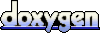 1.4.0
1.4.0