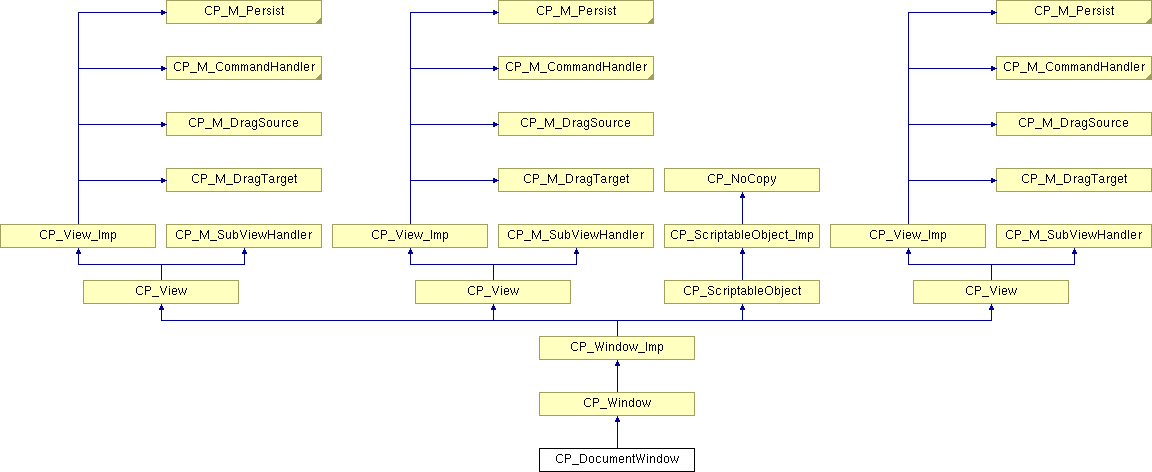
Inheritance diagram for CP_DocumentWindow:
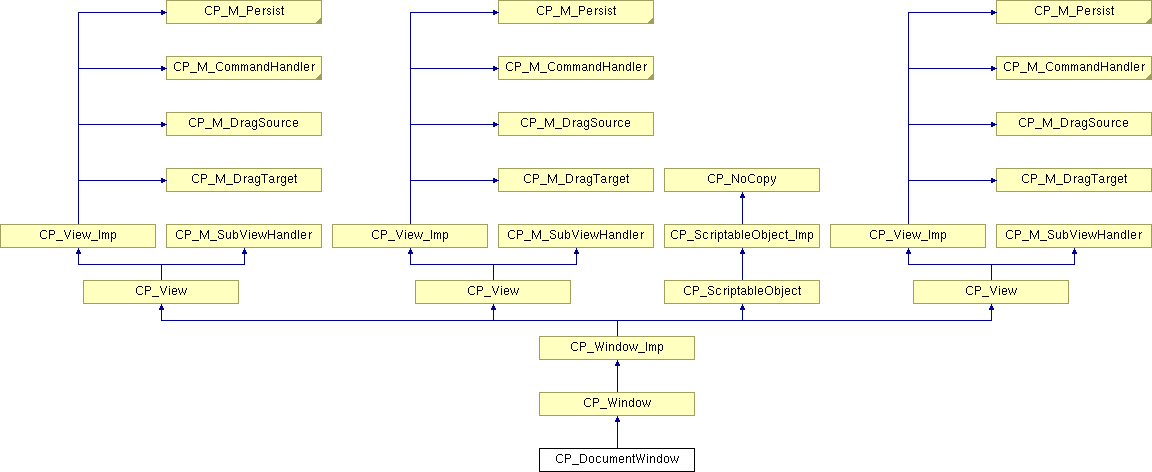
There should only be a single document window associated with a CP_Document, all other windows should be reqular CP_Windows. Only a single document can be associated with a document window.
|
|
Constructor.
|
|
|
Destructor.
|
|
|
CP_M_Persist function to create an instance of this button. Called from our CP_PersistManager class to create persistant object from a stream.
Reimplemented from CP_Window. |
|
|
Return the CP_Document associated with this window.
|
|
|
Sets the CP_Document associated with this window.
|
|
|
Initialize the event handler for events that this class will handle.
Reimplemented from CP_Window_Imp. |
|
|
Called when the user causes the window to be closed, either by command or clicking in the windows close box. This will verify with the document that it can close itself. If it cannot be closed, CP_eventNotHandledErr is returned to prevent the window from closing.
Reimplemented from CP_Window_Imp. |
|
||||||||||||||||
|
|
|
||||||||||||
|
|
|
||||||||||||||||
|
|
|
||||||||||||
|
|
|
||||||||||||||||
|
|
|
||||||||||||
|
|
|
||||||||||||||||
|
|
|
||||||||||||||||
|
|
|
||||||||||||
|
|
|
||||||||||||
|
|
|
||||||||||||||||||||
|
Create the platforms window. This will call on the individual implementation class to actualy create the window implementation.
|
|
|
Show the window.
Reimplemented from CP_Window_Imp. Reimplemented in CP_DrawerWindow, and CP_SheetWindow. |
|
|
Hide the window.
Reimplemented from CP_Window_Imp. Reimplemented in CP_DrawerWindow, and CP_SheetWindow. |
|
|
Return the underlying OSs platform window object.
Reimplemented in CP_MenuBarWindow. |
|
|
Return ourselves since we are the outtermost container.
Reimplemented from CP_View_Imp. |
|
|
Reimplemented from CP_Window_Imp. |
|
|
Reimplemented from CP_Window_Imp. |
|
|
Sets the underlying OSs platform window object.
|
|
||||||||||||
|
Called from the persistance classes once an object has been created, and now needs to be initialized. This method is used to initialize the data members of the class from the passed in CP_DataValueList which contains fields to initialize a data member. Once the data members have been initialized, a platforms implementation is created through the CreatePlatformImp() method.
Reimplemented from CP_View. |
|
|
Windows - Returns the background color of this window. The color is obtained from the window type object used to describe the window at creation time.
Reimplemented from CP_View_Imp. |
|
|
Selects this window.
|
|
|
|
|
|
|
|
||||||||||||
|
Called when the user wants to close the window. This will call the OnClose() method to handle the actual closing of the window.
|
|
||||||||||||
|
|
|
||||||||||||
|
|
|
|
Returns the CP_EventHandler that handles events for this window.
Reimplemented from CP_View_Imp. Reimplemented in CP_MDIFrameWindow. |
|
|
Returns the CP_EventHandler that handles events for this window.
Reimplemented from CP_View_Imp. Reimplemented in CP_MDIFrameWindow. |
|
|
Sets the title of this window.
|
|
|
|
|
|
|
|
|
Gets the title of this window.
|
|
|
|
|
|
|
|
|
|
|
|
Reimplemented from CP_View. |
|
|
Reimplemented from CP_View. |
|
|
|
|
|
Returns the MacOS WindowRef that this window object is using for its platform window.
|
|
|
|
|
||||||||||||||||||||
|
Create the MacOS Carbon window.
let the CP_WindowManager know about our window Reimplemented in CP_MDIClientWindow, CP_MDIFrameWindow, and CP_MenuBarWindow. |
|
||||||||||||||||||||
|
Reimplemented in CP_MDIClientWindow, CP_MDIFrameWindow, and CP_MenuBarWindow. |
|
||||||||||||||||||||
|
Reimplemented in CP_MDIClientWindow, CP_MDIFrameWindow, and CP_MenuBarWindow. |
|
|
Sets the MacOS WindowRef that this window object is using for its platform window.
|
|
|
Sets the MacOS WindowRef that this window object is using for its platform window.
|
|
|
Sets the Windows HWND that this window object is using for its platform window.
|
|
||||||||||||||||
|
Handles the get data Apple Event to return some type of data about this window.
Reimplemented from CP_ScriptableObject_Imp. |
|
||||||||||||||||
|
Handles the set data Apple Event to set some type of data about this window.
Reimplemented from CP_ScriptableObject_Imp. |
|
|
Returns true if this window is able to be closed.
|
|
|
Returns true if this window is collapsed.
|
|
|
Returns true if this window is able to be closed.
|
|
|
Returns true if this window is of the floating window class.
|
|
|
Returns true if this window is of the modal or moveable modal window classes.
|
|
|
Returns true if this window is able to be resized.
|
|
|
Returns true if this window is able to be zoomed.
|
|
|
Returns true if this window is zoomed.
|
|
||||||||||||||||
|
|
|
|
Converts the passed in point from port to global coordinates.
Reimplemented from CP_View_Imp. |
|
|
Converts the passed in rect from port to global coordinates.
Reimplemented from CP_View_Imp. |
|
|
Converts the passed in point from global coordinates to port coordinates.
Reimplemented from CP_View_Imp. |
|
|
Converts the passed in point from global to local coordinates.
|
|
|
Causes the windows contents to be drawn immediately.
|
|
||||||||||||||||
|
Sets some user data for this view. This is used to allow users to attach some data to a CP_View object.
Reimplemented from CP_View_Imp. |
|
||||||||||||
|
GetData method. Caller is asking if we can supply data in a given format and medium. Subclasses should override the OnGetData method to return the data.
|
|
||||||||||||||||
|
Sets some user data for this view. This is used to allow users to attach some data to a CP_View object.
Reimplemented from CP_View_Imp. |
|
||||||||||||||||
|
SetData method. Calls OnSetData which you should override if needed.
|
|
|
Causes the window to be updated.
Reimplemented from CP_View_Imp. |
|
|
Sends the window a close even to itself. This is a handy way to close and delete the window when you want to close it from an event handler, such as the press of a button.
|
|
|
|
|
|
|
|
|
Return the local bounds of this window. This will always have the top left corner at location 0, 0.
Reimplemented from CP_View_Imp. |
|
|
Reimplemented from CP_View_Imp. |
|
|
Return the port bounds of this window.
Reimplemented from CP_View_Imp. |
|
|
Reimplemented from CP_View_Imp. |
|
|
Returns the content bounds of this window. This is the area available to the user for placing views in.
Reimplemented from CP_View_Imp. |
|
|
Return the global bounds of this window.
|
|
|
Return the size of the window.
Reimplemented from CP_View_Imp. |
|
|
Reimplemented from CP_View_Imp. |
|
|
Return the location of this window.
Reimplemented from CP_View_Imp. |
|
|
Return the update region for this window. This is the region we save off in the update event before drawing the window contents.
|
|
|
Return the minimum size a window can shrink to.
|
|
|
Return the minimum size a window can shrink to.
|
|
|
Return the maximum size a window can grow to.
|
|
|
Return the maximum size a window can grow to.
|
|
|
Return the ideal size we want this window to be.
|
|
|
Zooms the window in our out depending on the passed in inZoomOutFlag.
|
|
|
Sets the proxy icon for this window from the passed in CP_OSIcon, which should contain an icon ref of the desired icon to use.
|
|
||||||||||||
|
Sets the creator code and file type used by the window proxy icon / title.
|
|
|
Sets the file spec for the file being displayed in the window. This will enable the title bar to display the path to the file by command clicking on the title in the windows title bar.
|
|
|
Removes the proxy icon / display from the windows title bar.
|
|
|
Sets the window modified flag to handle updating the appearance of the proxy icon in the windows title bar.
|
|
|
Sets a flag to indicate that the window is erased on update events.
|
|
|
Sets the minimum size a window can shrink to.
|
|
|
Sets the minimum size a window can shrink to.
|
|
|
Sets the maximum size a window can grow to.
|
|
|
Sets the maximum size a window can grow to.
|
|
|
Sets the ideal size we want this window to be.
|
|
|
Returns true if this window is currently using the compositing attribute. This will only be true under MacOSX 10.2 and greater if the CP_WindowType properties has this attribute set at the time the window is created.
|
|
|
Returns true if we need to erase the windows contents when the window is called upon to draw.
|
|
|
Returns true if we need to erase the windows contents when the window is called upon to draw.
Reimplemented from CP_View. |
|
|
Returns the CP_WindowTypeBase object that controls the appearance and behavior of the window.
|
|
|
Returns the CP_WindowTypeBase object that controls the appearance and behavior of the window.
|
|
|
Sets the CP_WindowTypeBase object that controls the appearance and behavior of the window.
|
|
|
Sets the CP_WindowTypeBase object that controls the appearance and behavior of the window.
|
|
|
Returns a DescType to describe this class for the Apple Event Manager. Default is to return typeNull indicating this is the outter container.
Implements CP_ScriptableObject_Imp. |
|
||||||||||||
|
Add a specifier to ourselves.
Reimplemented from CP_ScriptableObject_Imp. |
|
||||||||||||
|
Reimplemented from CP_ScriptableObject_Imp. |
|
|
Called when the bounds of this window is changed.
|
|
|
|
|
|
Called when the content area of the window needs to be updated.
CP_UseDepreciated_10_4_APIs |
|
|
Called when the content area of the window needs to be updated. We use this opportunity to save the update region for the window, since it will be empty later when the draw content event is called. Users may need to be notified of the update region, so we will make it available to them in case a view needs to know this information. The update region is available via this windows GetUpdateRegion() method.
|
|
|
Called when the receives a close event.
Reimplemented in CP_MDIFrameWindow, and CP_MenuBarWindow. |
|
|
Called when the receives a closed event.
|
|
|
Called when the window receives an activated event.
|
|
|
Called when the window receives an deactivated event.
|
|
|
Called when the window receives an kEventWindowGetMinimumSize event.
|
|
|
Called when the window receives an kEventWindowGetMaximumSize event.
|
|
|
Called when the window receives an kEventWindowDragCompleted event. We use the opportunity to record the new positionof the window via AppleEvent recording.
|
|
|
Called when the window target needs to update information about commands, usually called when the user is opening a menu that contains some items that the window has registered with the Carbon Event handler. This will call the CP_M_CommandHandler with the information about the command being updated to do the actual processing.
|
|
|
Called when the winodw target needs to handle a command. This will call the CP_M_CommandHandler with the information about the command being updated to do the actual handling of the command.
|
|
|
Sets the bounds of this window.
Reimplemented from CP_View_Imp. |
|
|
|
|
||||||||||||
|
CP_View_Imp method called from the user panes callback. This calls the virtual OnDraw function which users override to do the actual drawing in their panes.
|
|
||||||||||||||||||||
|
Handle any Windows specific message for this pane.
Reimplemented in CP_MDIFrameWindow, and CP_MenuBarWindow. |
|
|
Reimplemented from CP_View. |
|
|
Called when the bounds of this window is changed.
|
|
|
Activate this view.
Reimplemented from CP_View_Imp. Reimplemented in CP_QT_MovieView, and CP_TextView. |
|
|
Deactivate this view.
Reimplemented from CP_View_Imp. Reimplemented in CP_QT_MovieView, and CP_TextView. |
|
|
Enable this view.
Reimplemented from CP_View_Imp. Reimplemented in CP_QT_MovieView. |
|
|
Disable this view.
Reimplemented from CP_View_Imp. Reimplemented in CP_QT_MovieView. |
|
|
|
|
|
|
|
|
|
|
|
|
|
|
|
|
|
|
|
|
|
|
||||||||||||
|
Called when the bounds of this view has changed.
Reimplemented from CP_View_Imp. Reimplemented in CP_Scroller, and CP_Splitter. |
|
|
Returns the underlying platforms OSControl that implements this view. This is a convenience function for GetViewImpBase()->GetOSControl().
Reimplemented in CP_PlatformControl. |
|
||||||||||||
|
Sets the help string displayed for this view.
|
|
||||||||||||||||||||
|
Sets the help string displayed for this view.
|
|
|
Moves the view by the distance specified in the passed in point parameter. All subviews of this view will also move along with the view.
|
|
|
|
|
||||||||||||||||
|
Called when the user wants to print the contents of this view. The default is to call the OnDraw method of the view to use the same drawing for both printing and user interface. Override if you want to handle drawing differently when printing.
|
|
|
|
|
||||||||||||||||||||
|
Count and return the number of tiles needed to print this view. NOTE: In order to print a pane/view that is larger than the printed page, we divide our view up into tiles that our the size of each page. Subclasses need to override this if they are larger than the page size. This default is to return 1 for each of the horizontal and vertical tiles.
|
|
|
|
|
|
|
|
|
Returns the bounds of this view in local coordinates when printing. The user can change the bounds of the view when printing by calling SetPrintLocation, SetPrintSize which can be different than used to draw into a window.
|
|
|
|
|
|
|
|
|
Adds the passed in view to our list of views.
Reimplemented from CP_View_Imp. |
|
|
Returns true if this view is enhabled.
Reimplemented from CP_View_Imp. |
|
|
|
|
|
Reimplemented in CP_TextView. |
|
|
This is called after the containing window and all of its subviews have been created. This gives each view a chance to perform any needed operations after the window and subviews have been created, but before the window is made visible to the user.
Reimplemented from CP_M_Persist. Reimplemented in CP_TabView. |
|
||||||||||||
|
Initializes this view from a superview and an existing platform OSControl.
|
|
|
Called when the view needs to setup its foreground and background colors for drawing. This is called during drawing when the OS needs to setup the correct colors for the AppearanceManager. Normally you don't need to call this yourself.
Reimplemented in CP_BackgroundView, and CP_TabView. |
|
|
|
|
||||||||||||||||||||
|
Handle any Windows specific message for this pane. This is the routine that is called from the windows pane handler. You need override the protected OnHandleWinProcMessage method to handle the specific messages you need to in your class. This method will catch any exceptions thrown in your methods to prevent propagating into the Windows callback.
Reimplemented in CP_CheckGroupBox. |
|
|
|
|
|
|
|
|
Converts the passed in point from global to local coordinates.
|
|
|
Converts the passed in point from port to local coordinates.
|
|
|
|
|
|
|
|
|
Reimplemented from CP_M_DragTarget. |
|
|
Return the superview of this view.
|
|
|
|
|
|
Used when the user needs to draw into a view at times other than the normal drawing times. This will setup the view for drawing into, and return a canvas object suitable for use.
Reimplemented in CP_QT_MovieView. |
|
|
Call after the drawing is complete to free up system resources.
|
|
|
Cause the passed in area of this pane to become invalid and force the OS to create an update event to redraw that portion.
|
|
|
Cause the passed in area of this pane to become invalid and force the OS to create an update event to redraw that portion.
|
|
|
|
|
|
|
|
|
Sets the frame adapter for this view. The frame adapter determines how a view will resize and reposition itself when the superview that contains it changes bounds.
|
|
||||||||||||
|
|
|
|
|
|
|
|
|
|
Sets the command id associated with this view. This will be the command sent out when the control is clicked on.
|
|
||||||||||||
|
|
|
||||||||||||
|
|
|
||||||||||||
|
|
|
||||||||||||
|
|
|
||||||||||||
|
|
|
||||||||||||
|
|
|
|
|
|
|
|
|
|
|
|
|
Tests this view to see if it contains the passed in point, which is in port coordinates.
|
|
|
|
|
|
|
|
||||||||||||||||||||
|
Creates the MacOS user pane control that performs all drawing and other interaction between this class and the MacOS ControlManager
|
|
||||||||||||
|
||||||||||||
|
Linux - Returns true if this view supports drag and drop. This default implementation just returns true if the CP_E_ViewFlags_SupportsDragAndDrop is set, and does not check the contents of the drag and drop. Users should override this to perform a check on the contents of the drag and drop to determine if an item is acceptable.
|
|
||||||||||||
|
|
|
||||||||||||
|
Called when the bounds of this view has changed.
Reimplemented in CP_OpenGLView, and CP_QT_MovieView. |
|
|
Slot to disable a view. Reimplemented in CP_SelectColorButton, CP_Splitter, and CP_TableView. |
|
||||||||||||
|
MacOS - Called when the user is holding the mouse down, and moving it in this view. This will track the mouse until the user has released the mouse button. The last part the mouse was over when the user has released the mouse button is returned.
Reimplemented in CP_SelectColorButton, CP_Splitter, CP_TableView, and CP_TV_DataBrowser. |
|
|
MacOS - Called when some action is causing this view to become focused. This default implementation returnns kControlNoPart.
Reimplemented in CP_TableView. |
|
|
|
|
||||||||||||||||
|
Reimplemented in CP_TableView. |
|
|
MacOS - Returns the WindowRef of our containing window when the user has dragged an object over it.
|
|
|
MacOS - Returns the region of our target view that can accept the object that is currently over this view. The default implementation returns the the entire view bounds. Users can override if they want to only have a portion of the view act as a drop area.
Implements CP_M_DragTarget. |
|
|
|
|
|
Returns true if the passed in global point is over this drag target.
|
|
|
Windows - Handles the Windows control color event to setup and return an HBRUSH that corresponds to the correct background color to use.
Reimplemented in CP_EditField. |
|
|
Linux - Called when the user has pressed the mouse down in this view. Subclasses need to override to do any useful processing.
Reimplemented in CP_BevelButton, CP_DisclosureButton, CP_DisclosureButton, CP_DisclosureButton, CP_DisclosureTriangle, CP_DisclosureTriangle, CP_IconControl, CP_IconControl, CP_PictureControl, CP_PictureControl, CP_PopupButton, CP_RoundButton, CP_RoundButton, CP_RoundButton, CP_Splitter, and CP_TextView. |
|
|
Linux - Called when the user has released the mouse in this view. Subclasses need to override to do any useful processing.
Reimplemented in CP_BevelButton, CP_DisclosureButton, CP_IconControl, CP_PictureControl, CP_PopupButton, and CP_RoundButton. |
|
||||||||||||
|
Finish initializing our object. Calls OnInitPersist to do the actual work.
|
|
|
Called when we have constructed our persist objects and are now giving each one a chance to finish up. Calls OnFinishPersist to do the actual work.
|
|
|
Sets the identifier for this object. If a specific identifier is not set with this function, then a default id is used, which is simply a running count of the number of objects created.
|
|
|
Returns the objects identifier.
|
|
|
Registers the signal / signal name contained in the passed in inSignal object.
|
|
|
Finds the CP_DataValueSignal object that matches the passed in inSignalName.
|
|
|
Returns the number of signals for this object.
|
|
|
Returns the signal name of the passed in signal index.
|
|
|
Registers the slot / slot name contained in the passed in inSlot object.
|
|
|
Finds the CP_Slot1 object that matches the passed in inSlotName.
|
|
|
Returns the number of slots for this object.
|
|
|
Returns the slot name of the passed in signal index.
|
|
||||||||||||||||||||
|
|
|
||||||||||||||||||||
|
|
|
||||||||||||||||||||||||
|
|
|
||||||||||||||||||||||||
|
|
|
||||||||||||
|
Updates the status of a command.
|
|
||||||||||||||||
|
Updates the status of a command based on the current state of the application.
|
|
|
Handles the processing of a command. If the command has been registered with this class, then its signal will be called. If the command has not been registered, then this function does nothing with the passed in command.
|
|
||||||||||||
|
Signal called when a menu item is selected with no associated command. |
|
|
Returns the signal called when a menu item is selected and has no command associated with it.
|
|
||||||||||||||||
|
Registers the passed in command. This places the command in a list of commands we will handle updating the status for, and when called executing the signal registered for the command.
|
|
||||||||||||||||
|
Registers the passed in command. This places the command in a list of commands we will handle updating the status for, and when called executing the signal registered for the command.
|
|
||||||||||||
|
Registers the passed in command. This places the command in a list of commands we will handle updating the status for. You are returned the signal object that you need to connect your slot to.
|
|
|
Registers the passed in command, returning the command status signal. If the command already exists, we will return the existing command status signal if there is one, otherwise we create a new signal, and return that signal. If there is already a signal, then return the existing signal.
|
|
|
Registers the passed in command, returning the command handling signal. If the command already exists, we will return the existing command handler signal if there is one, otherwise we create a new signal, and return that signal. If there is already a signal, then return the existing signal.
|
|
|
Returns true if the passed in command is known to this class.
|
|
||||||||||||
|
Replaces a CP_Command for the passed in command number.
|
|
|
Unregisters a command.
|
|
|
Returns the CP_Command object associated with the passed in command number.
|
|
||||||||||||
|
MacOS - Handles the processing of the passed in HICommand. This will translate the HICommand into a CPLAT CP_CommandNo for processing and updating the status of the command.
|
|
||||||||||||||||
|
|
|
|
|
|
|
|
|
|
|
|
||||||||||||||||||||||||||||
|
Tracks the drag by calling on the OS to handle the drag.
|
|
||||||||||||
|
Tracks the drag by calling on the OS to handle the drag.
|
|
|
Return the CP_IDropSource object for the Windows OLE IDropSource interface . |
|
|
Return the CP_IDataObject object for the Windows OLE IDataObject interface . |
|
||||||||||||
|
GetDataHere method.
|
|
||||||||||||
|
Return a FORMATETC enumerator object to enumerate over the types of formats we supply.
|
|
||||||||||||
|
GetCanonicalFormatEtc method.
|
|
|
Caller is asking for data in a specified format.
|
|
||||||||||||||||||||
|
DAdvise method. Calls OnDAdvise which you should override if needed.
|
|
|
DAdvise method. Calls OnDUnadvise which you should override if needed.
|
|
|
DAdvise method. Calls OnEnumDAdvise which you should override if needed.
|
|
|
Empty the list of data flavors currently being stored.
|
|
||||||||||||
|
GetData Method. Caller is asking if we can supply data in a given format and medium. If your data is in a format other than kCP_E_ClipboardFormat_DataStream you need to override this to provide your data.
|
|
|
GetData Method. Caller is asking if we can supply data in a given format. If your data is in a format other than kCP_E_ClipboardFormat_DataStream you need to override this to provide your data.
|
|
||||||||||||
|
OnGetDataHere method. Returns E_NOTIMPL. Subclasses need to override if they implement.
|
|
||||||||||||
|
OnGetCanonicalFormatEtc method. Returns E_NOTIMPL. Subclasses need to override if they implement.
|
|
||||||||||||||||
|
OnSetData method. Returns E_NOTIMPL. Subclasses need to override if they implement.
|
|
||||||||||||||||||||
|
OnDAdvise method. Returns E_NOTIMPL. Subclasses need to override if they implement.
|
|
|
OnDUnadvise method. Returns E_NOTIMPL. Subclasses need to override if they implement.
|
|
|
OnEnumDAdvise method. Returns E_NOTIMPL. Subclasses need to override if they implement.
|
|
||||||||||||
|
Adds the passed in CP_M_DragTarget to the global list of drag targets that this object maintains. This is the list of objects that get checked during a drag and drop operation to see if the object can receive the dropped object when the mouse if over the target object.
|
|
||||||||||||
|
Removes a previously added CP_M_DragTarget object. This is called for you automatically when aa CP_M_DragTarget object is destroyed. However you can call this at other times, if you want to remove an object as a postential drop target for drag and drops.
|
|
|
Screen location where drop occurred. |
|
|
Called when the drag enters a new drop area. This is used to show the MacOS default drag hiliting.
|
|
|
Called when the drag leaves a drop area. This is used to remove the MacOS default drag hiliting.
|
|
||||||||||||||||||||
|
Callback to the MacOS Drag Manager that is called during a drag and drop tracking operation.
|
|
||||||||||||||||
|
Callback to the MacOS Drag Manager when the user has dropped an object over a drag target.
|
|
||||||||||||||||
|
Finds and returns the CP_M_DragTarget that is in the passed in OSWindow at the passed in mouse location. The mouse location is in global coordinates. If no target was found at the passed in location, then NULL is returned.
|
|
||||||||||||
|
Called when the user has entered a registered drag target object.
|
|
||||||||||||||||||||
|
Called when we are entering a new drag target. |
|
|
Called when the user is has left the current drag target object.
|
|
|
Called when we leave the current target. |
|
|
Called when the user is tracking or moving the mouse during a drag and drop operationn.
|
|
||||||||||||
|
Called when the user is dragging an object around in a window. This is called from the MacOS Drag Manager callback.
|
|
|
Register a Windows HWND as a possible target for dropping objects onto.
|
|
||||||||||||||||
|
Called while we are dragging over the target object. |
|
||||||||||||||||||||
|
Called when the data is dropped onto the target object. Subclasses need to override this method. |
|
|
|
|
||||||||||||||||||||
|
Return true if this object can accept the dropped data. Subclasses need to override. |
|
|
Adds the passed in subView to our list of subViews. If the View is already in the list, it is not added another time.
|
|
|
Delete all of our sub Views and the list that tracks them.
|
|
||||||||||||||||
|
Delete one of our subViews.
|
|
|
Remove the passed in subView from our list of subViews.
|
|
||||||||||||
|
Find the sub View containing our passed in point. The search beings at the end of the list of subViews. The subView list is in order that the subViews where added to the view, not necessarily by location.
|
|
||||||||||||
|
Find the sub View containing our passed in View id. The search beings at the end of the list of subViews. The subView list is in order that the subViews where added to the view, not necessarily by location. This will return the last subView added with the passed in id in case of multiple subViews with the same id.
|
|
||||||||||||
|
Returns true if this subview contains the passed in CP_View object. If the inRecrusive flag is set and the view is not found in the outter view, the search continues in subviews until the match is found, or all views and sub views have been searched.
|
|
|
Show the window.
|
|
|
Hide the window.
|
|
||||||||||||||||
|
Handle the passed in Apple Event. You should not need to override this. Either call the one of the default handlers for the core events, or to override the default handlers, register an event handler for the event. Registered event handlers will be handled first, then the built in functions will be called if there is no overriding event handler for the event.
Reimplemented in CP_ScriptableObject_Property. |
|
||||||||||||||||||||
|
Handles AppleEvents for this object and any sub scriptable objects that this object might contain.
|
|
|
Set the default object. This is the object that subsequent events will use when they refer to the default object.
|
|
|
|
|
|
Gets the scriptable object that an event corresponds to, by extracting our CP_ModelToken from the descriptor.
|
|
|
|
|
|
|
|
|
|
|
|
|
|
|
|
|
|
|
|
||||||||||||
|
Compare Apple Event objects. This method returns false, and subclasses need to override it.
|
|
|
Return a count of the objects of inType contained in ourselves. This needs to be overriden, this method just returns 0.
Reimplemented in CP_Document_Base, and CP_Application_Imp. |
|
||||||||||||||||||||
|
Return the object contained in the passed in container based upon the inForm criteria.
|
|
||||||||||||
|
Return the object contained in ourselves based on the name passed in. Subclasses need to override this function. This routine just returns NULL.
Reimplemented in CP_Document_Base, and CP_Application_Imp. |
|
||||||||||||
|
Return the object contained in ourselves based on the position passed in. Subclasses need to override this function. This routine just returns NULL.
Reimplemented in CP_Document_Base, and CP_Application_Imp. |
|
||||||||||||
|
Return the object contained in ourselves based on the unique ID passed in. Subclasses need to override this function. This routine just returns NULL.
|
|
||||||||||||
|
Return the object contained in ourselves based on the position passed in. Subclasses need to override this function. This routine just returns NULL.
|
|
||||||||||||||||||||
|
Subclasses need to override this to handle the create element event.
Reimplemented in CP_Application< DOC_POLICY, PRINT_POLICY, UNDO_POLICY >. |
|
||||||||||||
|
Adds the passed in CP_AppleEventSignal to the list of AppleEvents we will handle through a signal / slot connection.
|
|
|
Removes a previously added event handler from the list of the events handled by the object.
|
|
|
Returns true if there is a registered signal handler for the passed in event.
|
|
|
Finds and returns the signal for the passed in event.
|
|
||||||||||||||||||||
|
Tries to get the CP_ModelToken from the passed in descriptor and return in outToken.
|
|
||||||||||||
|
Places the passed in scriptable object into a CP_ModelToken and then packages it up in a descriptor and returns in outToken.
|
|
|
|
|
||||||||||||||||
|
Send an Apple Event to ourselves. Used to record events.
|
|
|
Make the specifier for our object. This method will recruisvely travel the object heirachy to make the correct specifier.
|
|
|
Check to make sure that the required params for the event are present, and throw an OSErr exception if they are missing.
|
|
|
Initialize our Apple Event handling by installing the Apple Event dispatcher and its object handlers.
|
|
||||||||||||
|
|
|
||||||||||||
|
|
|
||||||||||||
|
|
|
||||||||||||
|
|
|
||||||||||||
|
|
|
||||||||||||
|
|
|
||||||||||||
|
|
|
||||||||||||
|
|
|
||||||||||||
|
|
|
||||||||||||||||||||
|
Return the object contained in the passed in container based upon the inForm criteria.
|
|
||||||||||||||||||||
|
Return the object contained in the passed in container based upon the inForm criteria.
|
|
||||||||||||||||||||
|
Return the object contained in the passed in container based upon the inForm criteria.
|
|
||||||||||||||||||||
|
Return the object contained in the passed in container based upon the inForm criteria.
|
|
||||||||||||||||||||
|
Return the object contained in the passed in container based upon the inForm criteria.
|
|
||||||||||||||||||||
|
Return the object contained in the passed in container based upon the inForm criteria.
|
|
||||||||||||
|
Subclasses need to override to return the position of their sub objects.
|
|
|
|
|
|
|
|
|
CP_WindowType object that describes the appearance of this window. |
|
|
Minimum size a window can shrink to. |
|
|
Platforms window reference of the window. |
|
|
Signal sent when the window is closing. |
|
|
Maximum size a window can grow to. |
|
|
Ideal size for a window that does not change size. |
|
|
|
|
|
Maximum size a window can grow to. |
|
|
Previous Windows window def proc called in the event handler. |
|
|
|
|
|
|
|
|
Gtk container widget that all subviews are contained in for this view. |
|
|
|
|
|
|
|
|
|
|
|
|
|
|
Object that actually implements the pane. |
|
|
Dummy event handler if the view imp has not been created. |
|
|
The command associated with this view / control. |
|
|
|
|
|
|
|
|
|
|
|
Signal sent when the bounds of this view change. |
|
|
Signal sent when the view is becoming visible. |
|
|
Signal sent when the view is becoming hidden. |
|
|
Signal sent when the view is becoming active. |
|
|
Signal sent when the view is becoming inactive. |
|
|
Signal sent when the view is becoming enabled. |
|
|
Signal sent when the view is becoming disable. |
|
|
Slot to show a view. |
|
|
Slot to hide a view. |
|
|
Slot to activate a view. |
|
|
Slot to deactivate a view. |
|
|
Slot to enable a view. |
|
|
|
|
|
List of registered signals for this object. |
|
|
List of registered slots for this object. |
|
|
Object identifier. |
|
|
|
|
|
List of commands managed by this class. |
|
|
|
|
|
|
|
|
Windows OLE IDropSource interface object. |
|
|
Windows OLE IDataObject interface object. |
|
|
Array of FORMATETC structure with desired formats. |
|
|
Number of FORMATETC structures. |
|
|
CP_Enumerator object. |
|
|
|
|
|
|
|
|
|
|
|
|
|
|
|
|
|
|
|
|
|
|
|
Windows HWND for the target. |
|
|
OLE drop target interface object. |
|
|
|
|
|
|
|
|
The default object that events will be dispatched to. |
|
|
Flag to indicate if this class has been initialized. |
|
|
Map that contains all of the registered handlers. |
|
|
Scriptable object that is our container. |
|
|
Default scriptable object that is contained by this object. |
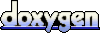 1.4.0
1.4.0